Are you want to learn how to apply photoshop vintage and retro effects? Then this list of best vintage & retro Photoshop tutorials can help you to polish your Photoshop skills.
Learning new Photoshop techniques and tricks enables you to remain in the competition as well as enhance your professionalism.
For this post, we have a collection of top Photoshop vintage and retro effects tutorials.
What is Vintage & Retro Style?
Retro and vintage refer to a design or artwork from previous decades, such as the ’50s, ’60s, ’70s, or ’80s. Just like any other design style, This is one of a kind style that is the most popular trend these days.
For example, If your client tells you to craft portrait photography that reflects the ’80s or 90s era, or perhaps you’re working on brands that need to show throwback effects through their branding.
So, It’s become more important to achieve a vintage or retro type of style that you are going to create a convincing look.
If you wish to learn how to apply vintage or retro style effects to your design through Adobe Photoshop. Then below have a list of the best vintage & retro Photoshop tutorials for you.
Best Vintage & Retro Photoshop Tutorials
For this post, we have the best vintage and retro Photoshop tutorials that will enable you to take your abilities to the next level and achieve this effect. By looking at these helpful tutorials you will be going to learn different and unique styles of Vintage and Retro effects in Photoshop.
Take as much time as necessary to browse them and soon enough you’ll get the chance to make your own particular extraordinary Vintage and Retro effects.
Have a fabulous time!
Retro Pin-Up Poster

Are you want to learn how to create a retro pin-up poster in Photoshop? Then this tutorial is going to ideal one for you.
In this tutorial, you will transform a digital photograph into an antique work with a cocktail of Adobe Photoshop filters to replicate the visual traits of the original pin-up poster.
Professional digital painters mostly use their skills to craft pin-up art in the same way as talented oil painters can.
But, In this tutorial, you will learn the retro poster creation process with existing photo, graphics, and other Photoshop assets.
So, Without wasting time polish your Photoshop skills with this useful retro Photoshop tutorial.
TutorialsReate a Vintage Photo Look – Photoshop Tutorial

Airbrushed Film Poster Style Photo Effect

Vintage Technicolor in Photoshop

Create Texture Images With The Woodland

Retro 90s Grunge Photo Effect

Space-Helmeted Future Retro

Roughen the Edges of Your Work

Are you willing to learn how to roughen the edges of your work using photoshop brushes and layer masks? Then this tutorial from Retrosupply could be the ideal one for you.
TutorialsColor Threshold Art Effect

Make a Retro, Cajun-style, Tattoo Logo Design

Old Paper Effect

Quick Vintage Look in Photoshop

Photoshop CS6 has many useful features which save time and increase productivity, helping you create amazing images and special effects with ease.
TutorialsRetro Effect Photoshop

Photoshop cc Tutorial: Retro effect photoshop | vintage effect photoshop cc
TutorialsCreate a Trendy Retro Landscape Design
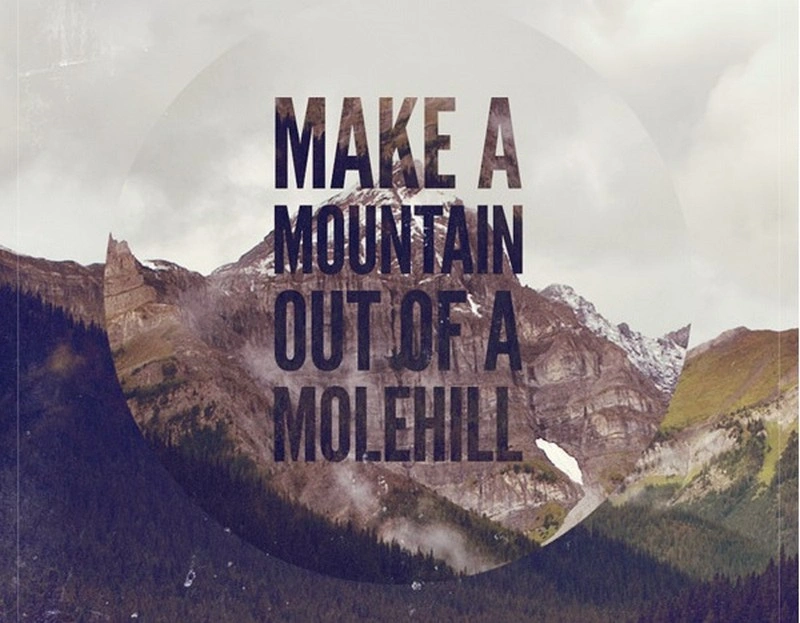
80s Retro Text Effect

In this Adobe Photoshop tutorial, I’ll show you how to create this 80’s style retro text effect so that you can apply it to your own text or logo and use it for your social media.
TutorialsSoft Pastel Vintage Effect

Mock-Retro Poster Concept

Retro Glitch Text Tutorial

Create Vintage Retro Effect

photoshop Tutorial : How To Create Vintage Retro Effect With Grain – Old Photo Effect
TutorialsVintage Rusted Metal Sign

Gerascophobia is an abnormal or persistent fear of growing old or ageing. All things are affected by the passage of time, and they deteriorate as they get older. Some people like aged, vintage objects, but these old objects can also trigger the fear of growing old. In this tutorial you will learn how to make a metal sign look old and worn in Adobe Photoshop.
TutorialsVintage Look Film Effect

Photoshop tutorial this time, will learn about how to make vintage look film effect in photoshop. Let us see and follow this tutorial, may be useful.
TutorialsPhotoshop Vintage & Retro Photo Effect

Add a vintage feel with custom brush strokes

Vintage Stamped Text

Learn how to create this great vintage stamped text effect. This gives your type a rolled or letter press look that is easy to reuse.
TutorialsMake Vintage Effect

Here you can learn how to convert crisp digital photograph in to vintage photo by using Photoshop cs6.
TutorialsHanze Vintage Color Photoshop

Photoshop tutorial this time, we will make how to add haze color effect for photography editing with collaborate adjustment layer and blending mode, in order to get the effect of attractive colors and soft. this is tutorial photoshop basic and easy to follow step by step, I hope this tutorial photoshop can be useful for you.
Tutorials80s-Inspired Double Exposure Manipulation

Here’s an ode to 80s power suits and supreme boss chicks. Learn how to create an epic 80s-inspired photo manipulation in Adobe Photoshop.
Tutorialsold-school Halftone Vintage Effect

how to turn a regular photo into a cool Halftone Vintage Effect using Adobe Photoshop CC 2017. We’ll use some layer styles and adjustment layers to get everything to come together cohesively, and once you see how to make this effect, you’ll be able to apply the same method to other designs as well.
TutorialsRetro Style Design in Photoshop

How to Create a Retro Style Design in Photoshop – Photoshop Tutorials
TutorialsHow To Give illustrations A Retro Look

Create a Vintage Photo Filter

In this quick video,I will show you how to create your own Photoshop Action for a cool vintage photo effect.
TutorialsRetro Boxing Poster in Photoshop

Digital Retouching Vintage Filter

Tribal Photo Manipulation

PHOTOSHOP TUTORIAL Vintage Retro Effect

Vintage / retro effect in Photoshop: simple tutorial. Numerical values in the video may differ from yours.
Tutorials




