Do you wish to learn to alter, retouch or make new art with photos (Photo Manipulation)? Here are some best photo manipulation Photoshop tutorials that can make you a professional designer.
Over the past few years, Photo manipulation has become a popular trend in the market and has contributed to the success stories of major Photoshop designers’ portfolios.
When it comes to crafting an amazing digital artwork or photography work, Just capturing a photo is not enough, but retouching, photomontage, image editing, and applying realistic effects are also essential steps to enhance your work.
However, there are lots of different kinds of project needs, Weather you want to create a sci-fi effect, double exposure, smoke, portrait, or retro effects. To get extraordinary results, You must have knowledge of photo manipulation techniques to get the perfect results.
What Is a Photo Manipulation and Why Does it Matter?
When it comes to photography, there are no laws of physical science and reality, yet it actually needs to follow the rules of photography.
The only thing that can consider getting a successful result is the realisticness of your work (Not real-life scenes that can be found in the real world).
And that’s where the Photo Manipulation technique let you transform or alter your photos to achieve beyond imagination results with just a single mouse click.
However, when you need to add artistic or aesthetic expression to your photo, You need to have a very clear idea of what you want. And when you are ready with ideas and resources, With the Photo Manipulation technique, you can craft out of the box result.
In any business projects, you might need to get rid of elements in the frame that distract from the subject. “Photo manipulation has always been used”
That being said, let’s take a look at different kinds of tutorials on Photo Manipulation with Adobe Photoshop.
Simply use the quick links below to jump straight to the tutorial you wish to learn.
Best Photo Manipulation Photoshop Tutorials
We’ve rounded up a selection of 50+ best photo manipulation Photoshop tutorials that will help you to extend your Photoshop skills, all of which have a step-by-step guide that you can easily learn.
Let’s take a look!
Big Fun Giant Dog Photo Manipulation

Are you looking for a photo manipulation tutorial that is beyond the imagination? Then this big fun giant dog photo manipulation guide can be the perfect solution for you.
It covers how to craft a big dog photo that walks in the city (the city has river paths), So this step-by-step guide is beneficial for those who wish to learn something exceptional.
To get exact results, You need to follow all 22 steps carefully and resources in order to complete this project (A photo of a city, Dog in water 1, Dog in water 2)
With this well-presented tutorial, You don’t need to wonder any longer because it brings this vision to life with the magic of Photoshop!
TutorialsAmazing Double Exposure Photo Template (PSD Template)

Working on a portrait or cinematic project and wish to add a double exposure effect, Then this amazing double exposure photo template is worth trying.
The template comes with a high-quality PSD file in more than 2400×1600 px with a sample image and a PDF help file.
To get an instant outcome, You just need to replace your resource on template via via smart object and done with an outstanding outcome.
Make your next double exposure project stand out with this useful template.
DownloadSurreal Animal

This is another stunning photo manipulation tutorial that will help you to craft an amazing masterpiece. It features an elephant and a rat skateboarding together.
In the first step, You will be going to learn the base scene using two stock images. Later add the road shadows, replace the sky, and import the skateboards.
Third, You need to blend the elephant and rat using adjustment layers, masking, and brushes.
After that, You need to import other resources, such as hats, lollipops, luggage, and other several adjustment layers to finalize the result.
This simple and useful tutorial on photo manipulation will help you to take your Photoshop skills to the next level.
TutorialsArtistic Smoke Photo Effect Templates (PSD Template)

Are you in need of a smoke effect for your next Photoshop project? then opt for this Artistic Smoke Photo Effect Templates.
The template is packed with 4 PSD files for print (20×26,7in 300DPI) and 4 for web projects (1800×2400px 72DPI), and a PDF Guide.
You can do any adjustments to the PSD file, Weather you wish to change the colors or add/remove any feature on the image, activate/deactivate smoke effects and sparks.
Some elements like the background color drastically change the mood of the picture, so make sure to experiment with blending options and the position of the photo.
DownloadMystical Night Forest Scene with an Angel

Dark Gothic Portrait

Retro Photo Masks (PSD Template)
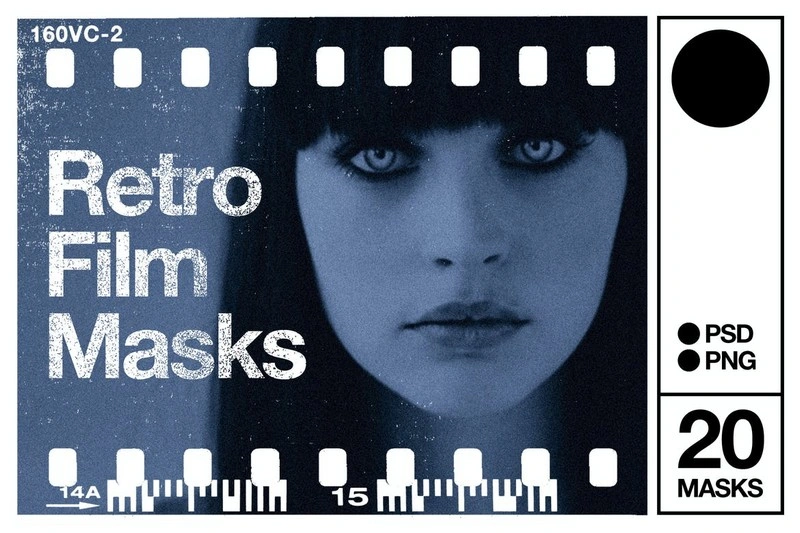
Abstract Portrait Photo Manipulation With Adobe Photoshop

Glamorous Calavera Portrait in Adobe Photoshop

Escher Ribbon FX Photoshop Add-On Extension (Photoshop Action)

Cool Photo Effect Album Cover Design
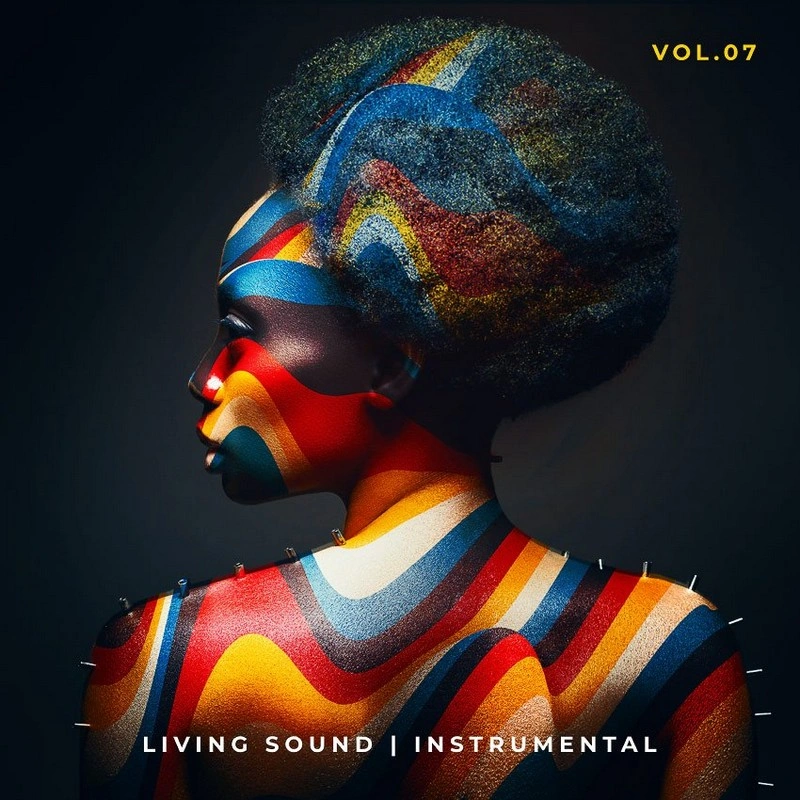
Autumn Queen

If you wish to learn something unique autumn effect then this autumn queen photo manipulation tutorial can be the best to get started.
Here you will be going to craft a fantasy scene with a queen wearing a leaf dress and leaves (flying around).
First, You will be going to learn to build the base scene using several skies and field images. After that, retouch the model, adding horns and a cobweb.
Later, Make a leaf dress and add leaves flying around her. To make that happen you need to use several adjustment layers to complete the final effect.
Go and learn step-by-step photo manipulation with this outstanding autumn queen tutorial.
TutorialsDouble Exposure Manipulation Template (PSD Template)

This is an outstanding double exposure manipulation template that helps you to craft or retouch your photos with double effects.
The template offers one high-resolution PSD in 2000×3000 px size. So, the pixel-perfect result is not an issue for you.
This photo manipulation template is very easy to use with its smartly organized layers and grouped folders.
Though this is not a step-by-step guide on photo manipulation, you will get a Help Guide to editing it.
Top-notch photographs and this kind of double exposure template can help you to achieve a professional outcome.
DownloadDark Surreal

Here is another excellent tutorial on surreal photo manipulation. It features a man with a tree head with a background with field and sky.
In this tutorial, you will be going to learn how to create a background with field and sky and then add the model and do some retouching skills.
Later you will learn how to add the tree, cloud, and lightning and blend them with the rest using adjustment layers, masking, and brushes.
After that, paint the rain and raindrops as well as combine the leaves into the scene. You need to do several adjustment layers to enhance the final outcome.
So, If you are passionate about photography and need to learn an amazing photo manipulation technique then start with the Dark Surreal tutorial.
TutorialsStorm Photo Effect

Fire Photoshop Action (Photoshop Action)

Surreal Desert Scene in Photoshop

Floral Sugar Skull Photo Manipulation With Adobe Photoshop
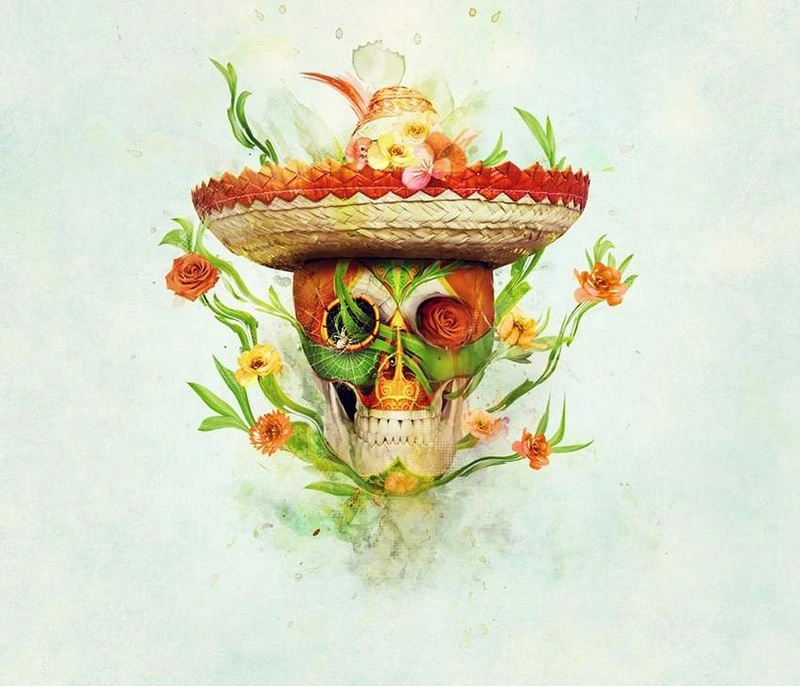
Supernova CS4+ Photoshop Action (Photoshop Action)

Melting Portrait Photo Effect Manipulation in Photoshop

Create a Fantasy Underwater Scene with Photoshop

Ashes Dispersion Photo Effect (PSD Template)
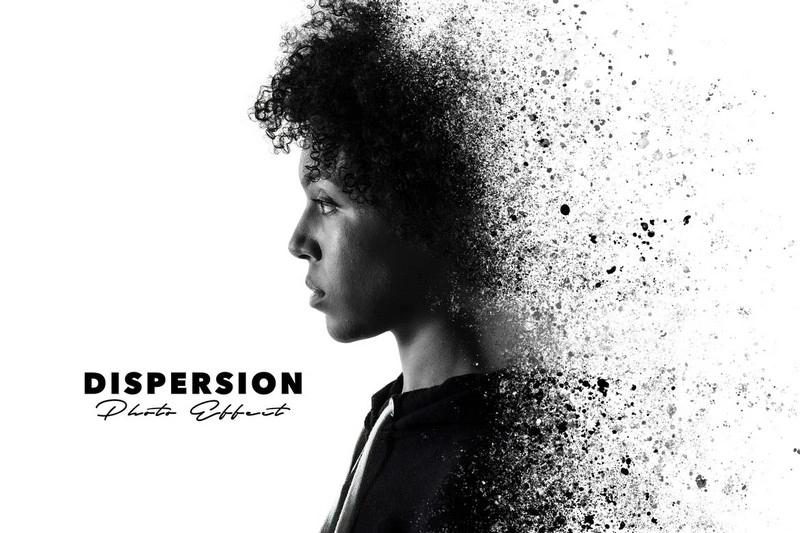
Glowing Fireflies Photo Manipulation in Adobe Photoshop

Surreal Giraffe Photo Manipulation With Adobe Photoshop

Ashes & Embers Dispersion Action in Adobe Photoshop

Beautiful Abstract Portrait in Photoshop
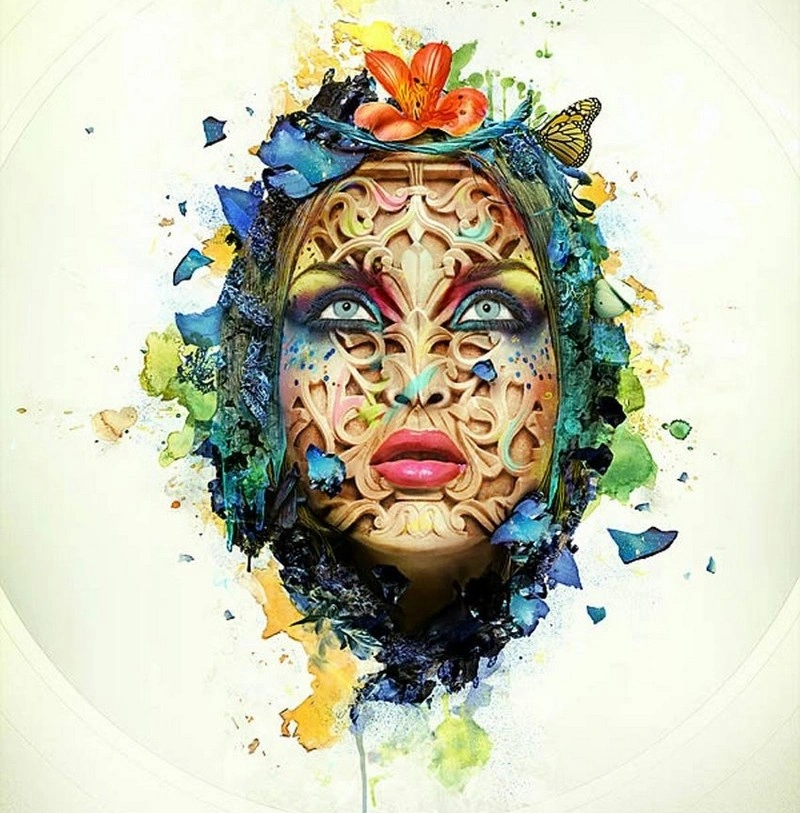
Cerberus

Dramatic Mermaid

Fantasy

Floral Portrait

Dark And Conceptual

Surreal Water

Endless Picture Within a Picture Illusion in Adobe Photoshop

Emotional, Molten, Shattered Statue in Photoshop

Living Galaxy Photo Effect in Adobe Photoshop

Unleash the Dark Power Surreal Scene in Photoshop

Fantasy Room Scene

Grunge Ultra-Violet Poster in Affinity Photo
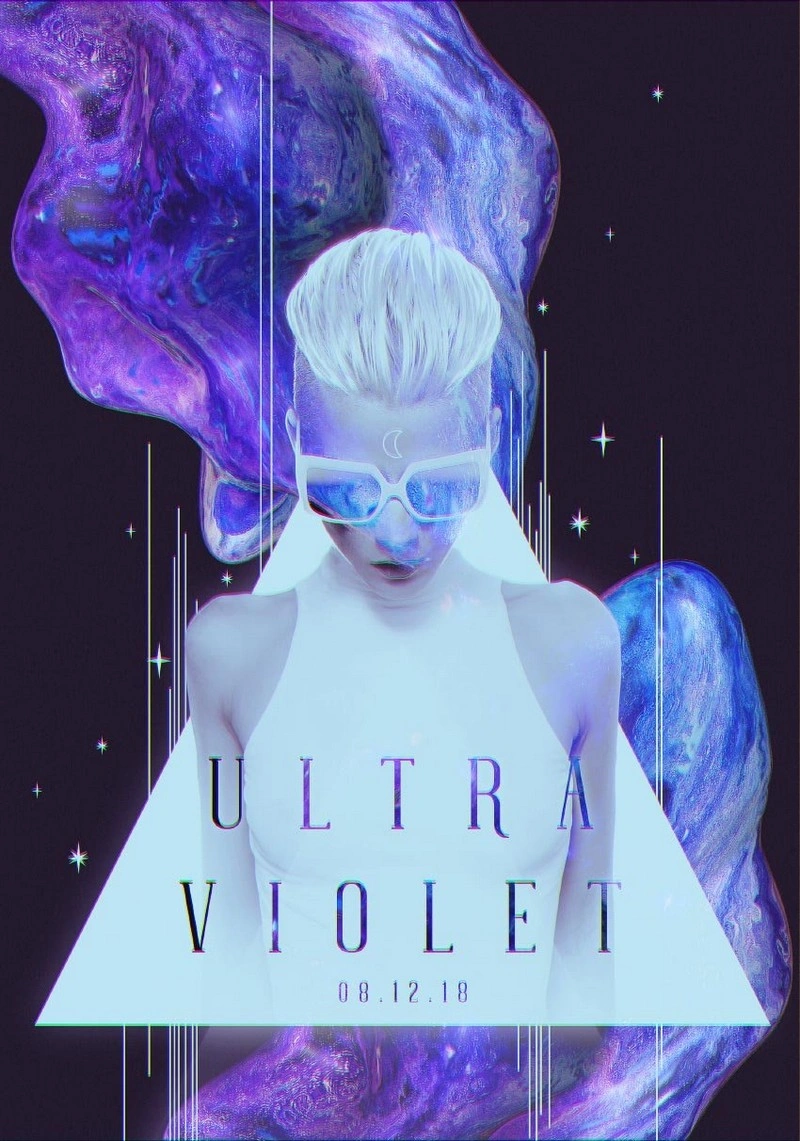
Valentine’s Day

Emotional Autumn Scene

Warrior in Battle

Flying Angel

Dark Abstract Crow

Dark Power Unleashed Surreal Digital Art in Photoshop

Horror Movie-Themed Photo Composition in Photoshop

Eerie Abstract

Fantasy Fiery Portrait

Design a Futuristic Abstract Portrait

GIRAFFE NECK KNOT PHOTOSHOP TUTORIAL
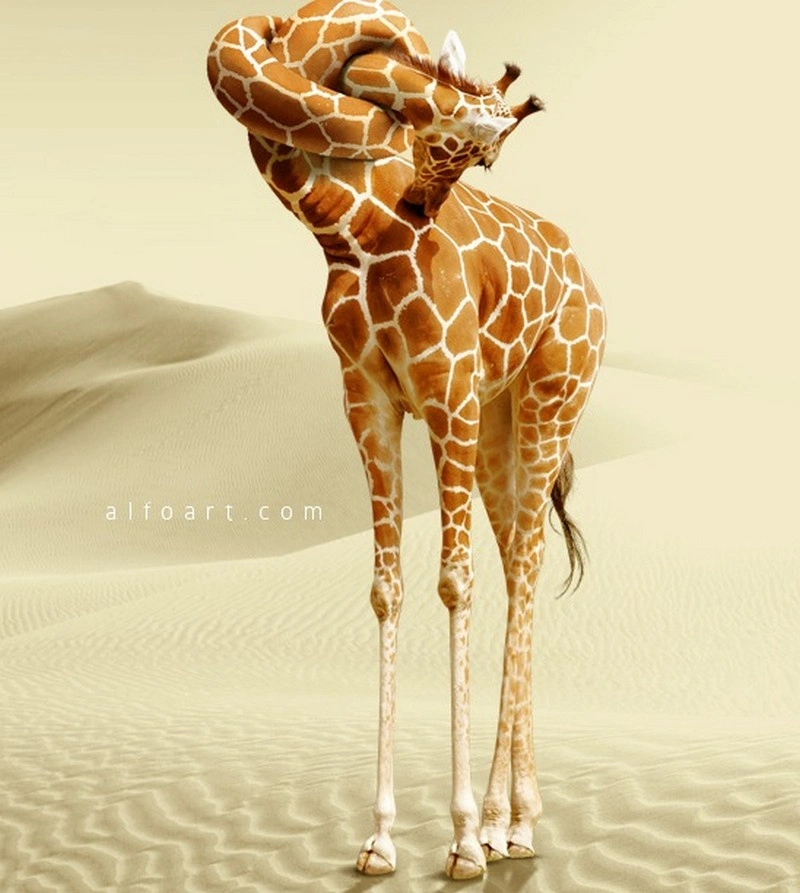
Convert a Portrait Into a Creepy Human Puppet for Halloween

Colorful Retro Poster in Photoshop and Illustrator
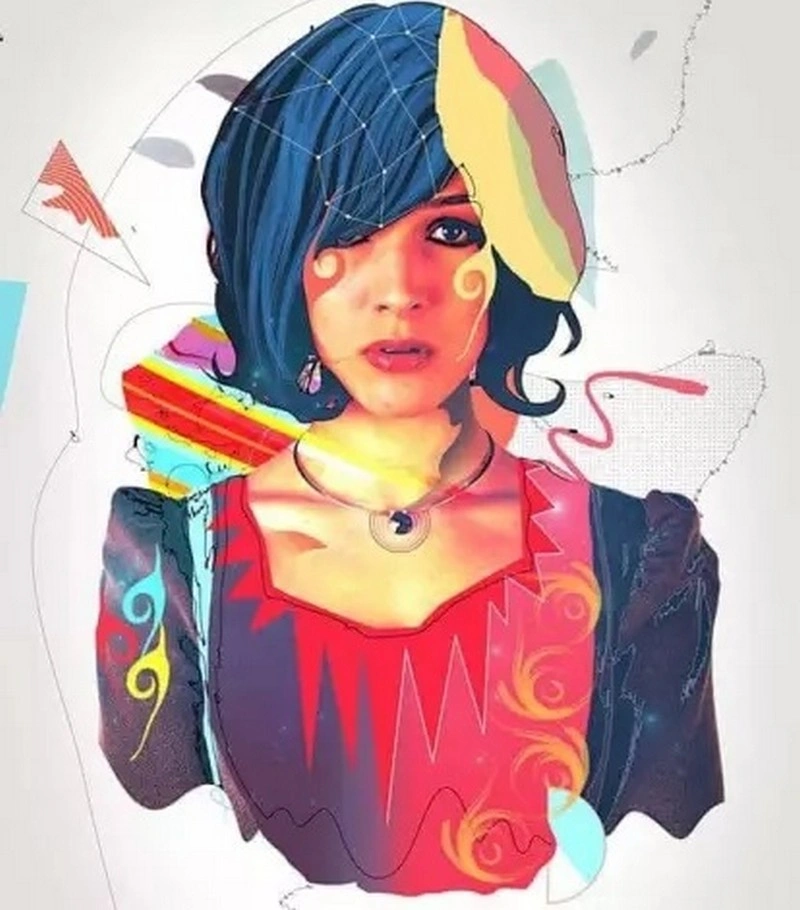
Wrapping Up
Photo Manipulation is mainly used for artistic pursuits, depending on the clients or project needs. The photo manipulation tutorials and template mentioned above can help you learn or craft any photo manipulation that can enhance your professionalism.
It will allow beginners to succeed and grow their Photoshop expertise.





