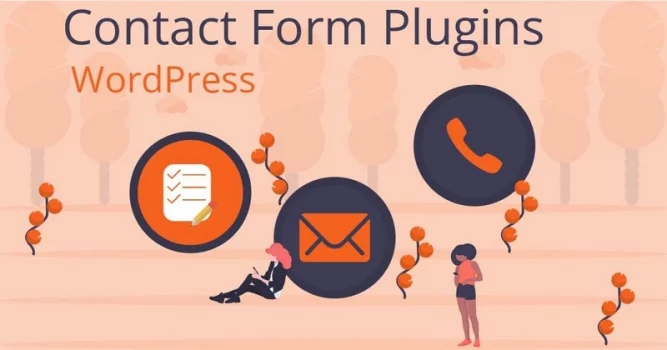Today, we’re bringing you a collection of the best WordPress contact form plugins that help you to generate more leads from your website.
WordPress contact form plugins enable you to easily integrate contact forms in WordPress with better and powerful performance.
In this post, we have compared the best WordPress contact form plugins for WordPress.
Why Do You Need a WordPress Contact Form Plugin?
Contact form is as essential as other website elements. And WordPress contact form plugin helps you to build a good working contact form with minimum time and effort.
Whether you’re in the corporate space or an eCommerce company, We are sure you need to build a well-strategized and UI experience contact form to get the potential leads or customers.
However, you’ve probably heard the saying: “A first impression is the last impression”. So, creating an impactful and good user experience contact form is an important task.
To improve your Contact Form building speed for your WordPress website, you need to opt for the perfect WordPress plugin.
However, not all WordPress contact form plugins are made with similar features. For some have simple contact form options or some deliver the most packed solution. Picking the contact form plugins depends on your requirements.
That being said, let’s take a look at the best WordPress contact form plugins, and how functional in your next WordPress project.
What to Look for in WordPress Contact Form Plugin?
Before we dive into the best Contact Form Plugin options for WordPress, here’s what you should look for in your solution:
- Deliver a good positioning and user experience
- Is it Responsive?
- Drag and Drop page builder
- Integrate with Payment options (For E-commerce projects)
- Clean coded
- Frequently Updated
Now that you know what to look for in contact form plugins, let’s take a look at the best options on the internet today.
List Of Best WordPress Contact Form Plugin
Here we have a collection of the best WordPress Contact Form plugin that helps you to track Inquiries · and get more leads. While this list contains WordPress form plugins that vary from every aspect, So choose a plugin according to your needs to better output.
So, let’s dive in!
Jetpack Contact Form
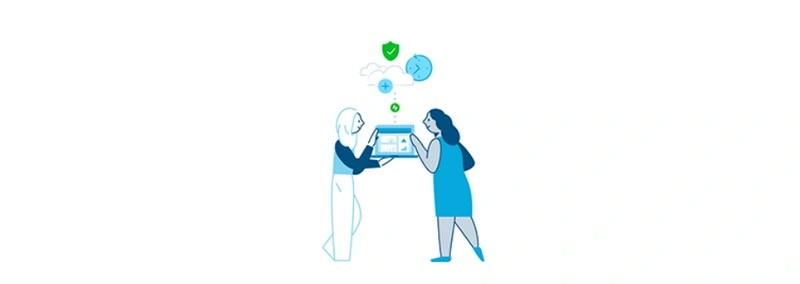
If you’re in need of an all-in-one solution (ranging from security, performance, marketing, and design tools) for Your WordPress website, The Jetpack plugin offers one of the best ways to integrate it. With this plugin, you can easily create a contact from your Instagram account and display them on your website in an eye-catching manner.
This plugin is not exclusively created for contact forms, but having a contact form with a bunch of other features delivers better website performance.
You can now build unlimited contact forms for free without any coding with JetPack. Also, You also get email notifications, Integration options for any mail solutions like Creative Mail to reach your customers and lead quickly and connect to Jetpack Anti-spam (powered by Akismet) to filter submissions.
So, if you are on the hunt for an all-in-one toolkit for your WordPress website with contact form features, then Jetpack is the only solution made by a professional team.
What features make Jetpack stand out:
- Unlimited contact forms building options
- Quickly customize your Contact Form to make it stand out — no coding needed.
- Lots of integration options (WooCommerce, AMP, Social media platforms and more)
- Free Expert Support
- 24/7 Security
Contact Form by WPForms

WPForms is the most user-friendly solution for contact form integration for WordPress.
The plugin offers options and features to play around with and the ability to design your contact form as you like. Ranging from simple to e-commerce, jobs, special offers, and much more, what type of your requirement is WPForms has the solution.
For your convenience, you get 300+ pre-made templates for different purposes and styling. Also, you don’t need to worry about device compatibility (responsive), SEO, and speed (optimized every query on the front-end and the back-end to ensure maximum performance)
WPForms for WordPress also comes with Poll and Survey features, So along with a contact form, you can also use WPForms to create surveys and polls.
WPForms has been regularly updated since its launch, giving the user a huge advantage to performing well on every trend.
Why WPForms stand out from other Contact Form plugins?
- Quick and effortless drag and drop online form builder.
- Highly optimized for web and server performance (clean-coded).
- The fastest solution to build contact form with WordPress.
- Ranging variety of fields (star ratings to file uploads to multi-page contact forms with progress bar).
- Rather than Contact Form WPforms is also able to build a payment form, donation form, registration form, online booking form, mobile form, and basically any type of custom form you need.
FormCraft

FormCraft is a fully responsive and Drag & Drop Form Builder tool for WordPress. This plugin offers a flexible and highly customizable contact form building solution for your site.
It also offers pre-made templates, so building it from scratch doesn’t make sense. FormCraft delivers a familiar experience to the admin on WordPress Dashboard. You can also integrate your existing Payment Gateways or newly made with FormCraft.
This plugin also gives you a comprehensive analysis of the social data; it automatically adds UTM tracking to every shared link so you can see how your Contact Form pages are performing.
FormCraft is a quick, Easy, and effective solution that won’t fail to build an impressive Contact Form.
FormCraft remarkable featers:
- Powered by Drag & Drop Functionality
- Easy to use dashboard with menu items that make building forms a breeze.
- Multi-Addons like MailChimp, GetResponse and Campaign Monitor (FREE!).
- Multiple layers of customization (For changing fonts to updating layouts, replacing your logo, or even adding custom CSS)
- Responsive & Scalable
- Triggers, Conditional Logic, Math Formulas
- Prepared for GDPR
Contact Form 7
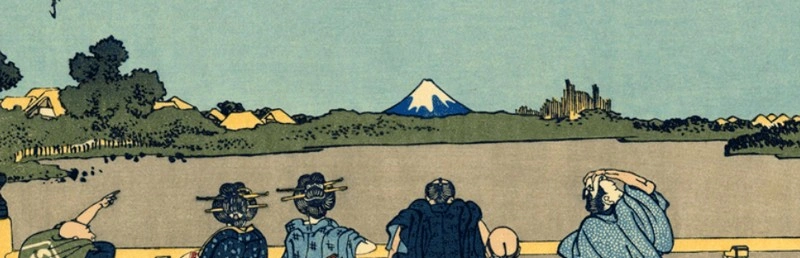
Quform – WordPress Form Builder

weForms – Easy Drag & Drop Contact Form Builder For WordPress

Storage for Contact Form CF7

Ninja Forms Contact Form

Contact Form – WordPress Contact Form Plugin

WordPress Contact Form, Drag and Drop Form Builder Plugin – Live Forms

Contact Form 7 – amoCRM – Integration

Gravity Forms + Custom Post Types

HubSpot – Forms

Contact Form, Drag and Drop Form Builder for WordPress – Everest Forms

FormCraft – Contact Form Builder for WordPress
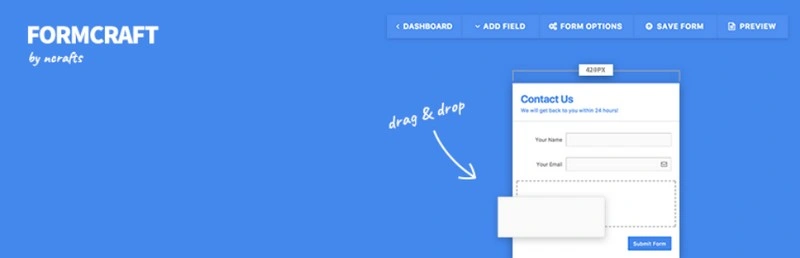
Contact Form Plugin – Fastest Contact Form Builder Plugin for WordPress by Fluent Forms

Contact Form to Manage and respond to conversations with customers — Happyforms

Contact Form by BestWebSoft – Advanced Contact Us Form Builder for WordPress

Contact Form Email

Caldera Forms – More Than Contact Forms

CaptainForm

Contact form has always been about an element on a page where you would find a set of questions asking for information such as the name, contact details. The more attractive and easy-to-use your contact form page is, the more likely fill it by users.
CaptainForm is a friendly solution to build any type of form with ease. It is also packed with many apps and payment processors, such as Google Drive, Dropbox, MailChimp, Active Campaign, SalesForce, PayPal, Stripe, Authorize.net, Braintree, Sage Pay, and many more.
Moreover, If you wish to add file attachments through your form features CaptainForm has. It’s fully responsive and has advanced data security, So you will reach out to every device in a secure way.
This amazing tool will help you a better way to build your next Contact Form with WordPress.
Features:
- Fast and easy real-time drag & drop form builder.
- Thirty-plus ready-to-go templates and the option to start from scratch.
- Various types of form fields, including the file upload field which allows you to receive attachments through forms
- Able to perform advanced calculations for Mathematical operations.
- Email notifications sent to the form owner
- Custom Thank You page
- Submissions archive and export to CSV and Excel
- Google Analytics tracking
- Various CAPTCHA types: simple, smart, reCAPTCHA
Kali Forms
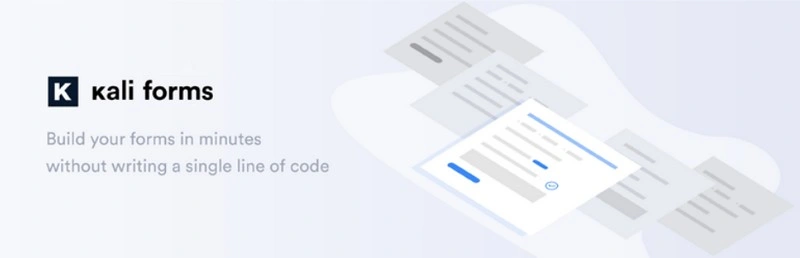
Kali Form is an effective solution to build a Contact Form with drag & drop features for WordPress. Even you do not need to write a single line of code and make it live within minutes.
With a contact form feature on your website, You can have a space for your visitors to leave a message any time. Rather than putting a phone number on site that put every contact person on a waiting list (line busy). With a simple integration like a Kali Form, you can increase the chance to get more leads through the one roof. Communicate with your users and possible to be a customer and grow your business accordingly.
Kali Form’s offers an easy way to build powerful contact forms, payment forms, feedback forms, and more for your website. Of course, you can customize the default look of Kali Form and make it match your theme to the very last detail.
As a bonus, Kali Form comes with 13 additional templates (For different purposes) for even quicker implementation.
Kali Form pushes your website marketing efforts to the next level by ensuring that every vital information can fill by users.
Notable Features of Kali Forms
- Bunch of QUICK and EFFORTLESS templates
- Standard contact form
- Employee information form
- Clean coded with the fastest performance
- Spam protected with Google’s powerful reCAPTCHA and spam honeypot system
- Plugin time to time updated