Adding amazing text effects to your design projects (such as retro, watercolor, 3D, shadow, vintage) is a popular trend these days. One of the easiest ways to add this type of text effect to your projects is with these—our picks of the best free text styles for Photoshop!
Photoshop software enables us to transform any type of normal design or text into an amazing masterpiece. And text styles are apparently one of the best pre-configured combinations of Photoshop Layer, which makes them extremely popular for creating cool text effects. Whether you want to create cinematic, retro, fantasy, metal, vintage or any other kind of text effect for your project. With ready to go Photoshop text styles effect, you can achieve your desired result in just a single click. If you need to have Photoshop text styles that will help you to craft an amazing effect for your next project, you should pick the best free text styles for Photoshop from this collection.
For this post, We’ve put together a list of 100+ new free text styles for Photoshop. You could find these styles helpful to stay up to date with the latest trends and techniques. You’ll find some really cool Free Text Styles For Photoshop, all the text styles are in layered & fully editable PSD format, so that you can easily and quickly add/modify/remove text in Photoshop to create your own text effects.
I hope you will find them useful. Enjoy!
Collection of Free Text Styles For Photoshop
Watercolor Text Effect

For a watercolor typography effect for your next artwork, get your hands on this watercolor text effect. If you are in need of a cocktail of Photoshop Filters to create a painted effect with subtle texturing, this effect is must-have in your arsenal. And the best thing is, they come at no cost. With the Smart Object, you can effortlessly change the contents and have the filters automatically update to apply the effect to the new artwork. You are not far away from making a realistic watercolor effect that will spark every viewer’s interest. Download the Text effect, open it with Photoshop and customize the text, or paste in your own graphic to instantly generate watercolor effects for your artwork.
DownloadPsd Neon Text Effect Photoshop

Are you looking to get a realistic neon glow effect on your artwork? Then this free neon text effect Photoshop is beneficial for you. If you would like to standout your artwork from the others, this unique and eye-catching text effect is the way to go. This effect features off and on style with three colors. Furthermore, you can also create your own color scheme by modifying the effect layer. You just need to edit the text and adjust the default look according to your taste and shine.
DownloadFanta Text Effect

Grunge Bevel Text Effect

Here is an amazing and high quality embossed text effect with a grungy feel. It’s made from a combination of two layer styles and it works with any text or shape. Free font used as usually! Take a second to see the actual size!
DownloadDark 3D Text Effect

Want to save your time and have an eye-catching text presentation in 3D view? Then use this dark 3D Photoshop text effect and do everything easily. As the name says, The template enable you to transform normal text into a really professional 3D one, Not only your texts, even your shapes, vectors and anything you can think of, Thanks to the power of smart objects. Customize the template and apply an incredible effect within just a few clicks.
DownloadGolden Alphabet Balloon Foils Free Psd

Another text style effect is available here with golden theme results. You can use it to make your text attractive as well as more engaging. By using this template your text becomes a beautiful work of art. Customizing the text effect is easy. You can use this effect for any reasons but luxurious projects fit perfect. Remember, your project text is the first visual that capture viewers’ attention. And if you miss opportunities to grab viewer attention, your work can get a negative impact. But by using effective text style effect, you can supercharge your work in unique ways.
DownloadMilk Text Effect

Edit the text, vector liquid drops, and background easily. Just it takes a couple of minutes. This text effect is highly useful for posters, stationeries, t-shirts, printouts, headlines, and more.
DownloadKung Fu Panda Text Effect

This text style will look great on titles, logos, game design and comics. Your text effects collection definitely needs this masterly crafted fun cartoon style.
DownloadClassic Vintage Text Effects

Are you in need of classical design solutions? then this classic vintage text effects come handy. It help you craft an amazing vintage text effects! With this pack you will get two epic text effects for your many possibilities. You just master the Smart Objects (which is super easy) and set your creativity free! You can use this effect to craft your banners, posters, logotypes, branding, and many more design projects.
DownloadFree Gold Paint Photoshop Effect

Make your design look attractive and effective with this free gold paint Photoshop effect. You can use it to craft eye-catching text that has gold paint effect. These types of effects are perfect solution for poster, postcards, web banners and more, etc. It is very easy to use since it is available in Photoshop style format, so you just need a few clicks to get the extraordinary result.
DownloadCinematic 3D Text Effect

Nowadays, making the popular cinematic look for text is no longer a style only reserved for the film makers. With the right Photoshop text effect, you can able to craft an effective cinematic text that will defiantly create WOW experience. This 3D text effect is very easy to use and give your designs a cinematic look. Also, it works well with all kinds of shapes, texts, vectors. Let your collection of text effect grow by this beautiful one. You can get this text effect in 2000×1500 px high resolution.
Download10 Free 80S Text Effects

When it come to designing an album cover for an artist, dinner menu or any other 80’s style work. A retro effect to the text seems to be cool thing. Nope, there is no need to create it from scratch; instead, you can craft this effect with the help of ready-made Photoshop text effects and see whether or not extra tweaks are necessary. It is free, yet the result will be exceptional and awe-inspiring. Download this bright and really amazing ten free 80s text effects for the best pairing graphic design and awesome presentations of your business! Identify design and corporate style, or just implement your creative idea. You are welcome to use it the way you wish.
DownloadMega Sonic Retro Text Effect

This is a beautiful vintage computer style text effect with a vector collection of letters to let you create your own styled text effect.
DownloadFantasy Free Text Effect

Typography PSD Text Effect

Liquid Metal Psd Text Effect

This is an incredible realistic psd metal text effect in Photoshop to create amazing presentation. Easily add your own text and create a liquid metal style with ease thanks to the smart layers.
DownloadCard Board Psd Text Effect

a paper cardboard psd photoshop text effect with a letterpress and beveled style. Easily add your text or shape to make it your own thanks to the smart layer.
DownloadGlass Metal Text Effect

Free Vintage Style Text

Wood Chunks Text Style Freebie

a original Wood Text Style in a nice perspective, that you can use to add some excitement to any plain text or vector shape. Just open the smart object, type in the text or paste the shape, apply the changes and you’re done.
Vintage Watercolor 3D Text Effect

A vintage watercolor 3D text effect PSD you can use to create stunning yet vintage looking posters, quotes, text, book covers, etc.
Retro Nights Text Effect

Vintage 3D Retro Nights text effect to make your project a little bit more special. You can edit this photoshop text effect with ease thanks to smart layers and adjust the color to your own choice.
3D Text Effect

Retro 3D Text Effect

A beautiful Free Retro style 3D text effect with a smart object replacement to let you present your text in style.
Stone Text Effect PSD

This is carved with the 3D text effects in this bundle feature the realistic shadows and lights. This pack includes a solid stone text effect in PSD format.You can also change the background texture as well as the 3D effect by playing and tweaking the smart layers.The effects arrive in fully-layered PSD files, allowing you to easily edit them to change the text and customize.
Strips 3D Shadow Text Effect

This is stunning and new Strips 3D shadow text effect you can use to your upcoming graphic design project. It will help you add depth and a colorful effect to your plain text.The effects come to you in PSD files, All you need to do is type your text in the smart layer and save the changes.
Style Psd Text Effect

Diagonal Shadow Text Effect

Diagonal Shadow Text Effect Text Effect edited via photoshop smart object; free download.
Bold 3D Text Effect

This is a striking and original 3D Photoshop text effect that will give your design extra depth and make it stand out. To apply this effect to your text or logo just edit the smart object.
Seventies Style Text Effect

30 Retro Vintage Text Effects ($ 12)

Retro / Vintage Text Effect For Photoshop

American Vintage Text Effects

Feel the smell of hot coffee and pancakes of Amerian diners? We’re happy to share it with you along with this sleepy Monday morning, by bringing you 4 absolutely striking, overwhelming text styles.
Ice Psd Text Effect

Gasoil Photoshop Text Effect

- 1x PSD file
- All works with editable SMART OBJECTS
- Well layered and editable
- 2000px x 1500px /300DPI/
Piece of Cake Psd Text Effect

This is a fun piece of cake psd text effect that will make your content colorful and playful. Change colors and create your own text and shapes with ease.
3D Smart Object Text Effect
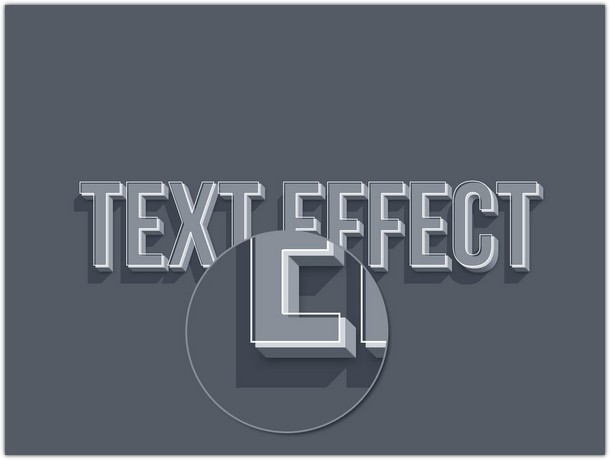
3D Smart Object Text Effect mockup template to create stunning text styles !
Sandwich 3D Text Effect 3 Angles

A new 3D Photoshop text effect that will help you add depth and a sandwich texture to your plain text. All you need to do is type your text in the smart layer and save the changes.
Free 3D Text PSD

99 Text Effect PSD

Avengers PSD Text Style

Fade Out 3D Text Effect – 3 Angles

a subtle fade out style well suited for posters, advertisements or other design project. This Photoshop text effect is very easy to use, all you have to do is edit the text inside the smart layer and you’ll have a stunning result in no time.
Fancy 3D Letter Psd Text Effect

This is a strong visual 3D text effect. Pick any letter or number, combine them and create original presentation. Easily change colors and add your own shapes to make it your own.
3D Blue Text Effect

3D Blue Text Effect easily editable via photoshop smart objects.
Sci-Fi Style Text Effect Red Sky

Vintage Poster Typographic Text Effect

Juice Photoshop Text Effect

Rusteel PSD Text Effect

3D Comic Text Effect PSD

Free 3D Text Effect

Neon Light Text Effect

3 Retro 3D Wood Text

Retro Typoghraphy Text Effect

SCI-FI PHOTOSHOP TEXT EFFECT ARCH 2

RETROPRESS ILLUSTRATOR TEXT EFFECTS

Vintage Text Idea

Cartoon Vector Text Effect

This is a vector collection of cartoon letters for you to create a striking 3D text effect. Mix them and create your own version with ease.
3D Metal Text Effect

Pretty Vintage Text Effect

Retro PSD Text Styles

Sci-iI Photoshop Style Roid

Gold Rounded Text
Cinematic 3D Text Effect

Create a stunning effect for your logos or text and give them a new dimension with this Photoshop cinematic text effect created by Designercow. The PSD file includes smart objects that will allow you to easily apply the effect.
Free Text Effects V1.0

A collection of 10 3d text effect styles and 4 of the you can download for free.
Legend 3D Metal Text Effect

Delicious Bakery

Natural Text Effect

Bokeh PS Layer Styles

Free Bokeh Customizable Photoshop Text Effects – PSD Included – Free Bokeh Textures and Patterns included
FREE Christmas Photoshop Styles – Text Effects

Tennis style

Battlefield 4 Font PSD

Pokemon styles

5 Text Textures

A pack of 5 big text textures!
FREE Halloween Styles

Snake Styles

Photoshop Wood Styles

Futuristic Text Effect

Free Chocolate Psd Style

Neons Styles

Cinematic Title Text Effect

Add this high detail cinematic title effect to your logos or any other texts to get a dramatic look. All you have to do is to type the desired text inside the smart object and your work is done. Have fun with it!
Golden Casino Layer Style

Golden Text Style

Grand Motel Text Effect

a retro style PSD text effect inspired by the amazing vintage motel signs. Type your own text inside the smart object and create a striking typography piece with ease.
3d Light
3D Light text effect + PSD+FREE DOWNLOAD !

Story of My Life Styles

Free Holiday Styles

File includes the asl and psd with a link to the free font used,Happy Holidays!
SDC Layer Style Effect

This file content Photoshop Document (PSD) that allow you to make the Layer Style of Shine, Dark and Color Effect.
Men PSD Layer Style Effect

This file content Photoshop Document (PSD) that allow you to make the Layer Style of men Erect.
Woman PSD Layer Style Effect

This file content Photoshop Document (PSD) that allow you to make the Layer Style of feminism Effect.
Retro PSD Layer Style Effect

Wood Styles PSD
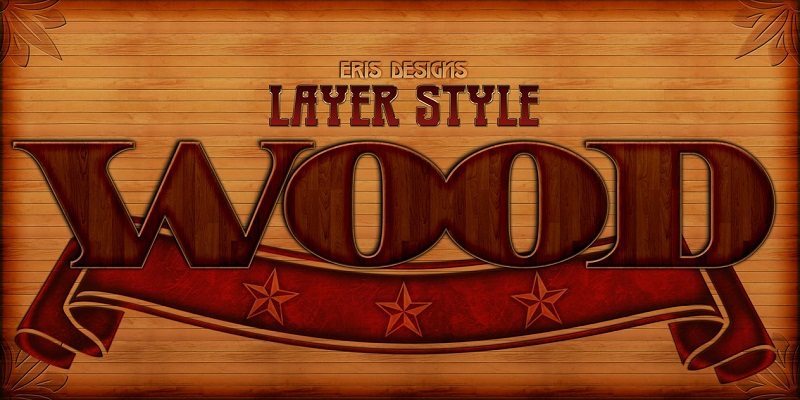
Labeled for easy use, several different Photoshop styles are included.
8 Wood Photoshop Layer Styles

Royal Text Styles

3 absolutely free text styles. Use them as many times as you want as much as you want.
Blood – Text Effect

Photoshop Branding Text Effect

This is Freebies Project from me and this time i decided to make 300dpi for you guys because sometime we need to give more benefit to everybody can use it either for Display Graphic or Printing, right? Beside, this will allow you to use the ultimate of Text Effect for any project that help you gain with.
Free February Carbon Glow Style

5 golden Photoshop Styles

Layered PSD, Photoshop ASL Files
Rust Text Style PSD

300 dpi, easily labeled PSD
Premium Luxe Text Effect

High detailed Luxe style to add beauty to you’re artworks
Lightbox Text Effect

With this Photoshop text effect you will be able to give any text or shape a neon light appearance and make them stand out on a dim background. The PSD file contains smart layers to make it easy to use and modify.
Free Text Style PSD

Brilliant Text Styles

Free 3D Text Logo PSD

Sketch Text Effect PSD

This PSD template uses smart objects to create a realistic sketch effect for any text or shape. The file includes 3 different styles with changeable color via adjustment layer.
Bounce Psd Text Effect

This is a subtle and neat text effect to let you illustrate your projects with ease. Use the smart layer to add your own content.
Download
Text styles in Photoshop are pre-defined sets of formatting options that can be applied to text layers. They allow you to quickly and easily apply consistent formatting to multiple text elements in your design.
Text styles can be accessed through the “Character” or “Paragraph” panels in Photoshop. You can open these panels by going to the “Window” menu and selecting “Character” or “Paragraph.”
To create a new text style, format a text layer with the desired formatting options (font, size, color, etc.). Then, click on the “Create new style” button in the “Character” or “Paragraph” panel. Give your style a name and click “OK.” The new style will be added to the list of available text styles.
Select the text layer you want to apply the style to. Then, choose the desired text style from the list of styles in the “Character” or “Paragraph” panel. Click on the style name, and the formatting options will be applied to the selected text layer.
Yes, you can modify an existing text style. To do this, make sure the text layer with the style applied is selected. Then, make any changes to the formatting options in the “Character” or “Paragraph” panel. Right-click on the style name in the panel and choose “Update [Style Name]” to update the style with the new formatting.
Yes, you can delete a text style. Right-click on the style name in the “Character” or “Paragraph” panel and select “Delete [Style Name].” Be aware that deleting a text style will remove it from all text layers that have it applied.
Yes, you can import and export text styles in Photoshop. To do this, click on the menu icon in the top-right corner of the “Character” or “Paragraph” panel and choose “Import Styles” or “Export Styles.” This allows you to share or transfer text styles between different Photoshop installations.
Yes, you can create your own custom text styles in Photoshop. By defining your preferred formatting options and saving them as a new style, you can create a library of custom text styles to use in your designs.
Yes, you can apply text styles to multiple text layers simultaneously. To do this, select multiple text layers in the Layers panel by holding down the Ctrl (Cmd on Mac) key while clicking on the text layers. Then, apply the desired text style from the “Character” or “Paragraph” panel, and the formatting will be applied to all selected text layers.






